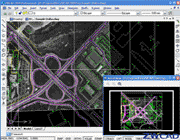VariCAD is a 3D/2D CAD system for mechanical engineering. In addition to standard tools for 3D modeling and 2D drafting, the CAD system provides tools for shells, pipelines, sheet metal unbending and crash tests, assembly support, libraries of standard mechanical parts (ANSI, DIN) and symbols, mechanical part calculations and tools for working with bills of materials (BOM) and title blocks. VariCAD supports STEP, STL, IGES, DWG and DXF file formats.
User Interface and System EnvironmentVariCAD's Graphical User Interface (GUI) has been designed to allow quick and intuitive 3D/2D orientation. We carefully tailored and tuned the GUI to reflect the thought process of a designer, so that ideas can be captured and communicated with a minimal number of steps. All commands were created with a focus on ease of use. An intelligent cursor, numerous detection and selection modes, 2D construction lines, and the orthogonal grid are just some of the tools that make working with VariCAD so easy.
You can start by creating a 3D model and then use it to automatically create drawings files, or you can draw only in 2D. Designing in 3D is generally more "natural," in that it closely represents actual parts and assemblies. The 3D approach is usually more intuitive than 2D drafting. Models created in 3D are easily converted into conventional 2D documentation.
3D ModelingVariCAD provides a library of basic 3D solids (prism, cylinder, cone, etc.), which are easily modified by editing the original profile or parameters. Solids can also easily be created by profile rotation, extrusion, or lofting. More complex tools include rotation blending between two profiles, lofting between a circle and rectangle, and creation of helical surfaces.Solids can be added or subtracted, thus forming Boolean trees representing real mechanical parts. Boolean operations have options for automatic trimming, or automatic removal of subtracted volumes. Predefined operations like hole drilling, face milling, groove milling and edge beveling/filleting are also available. Boolean trees are very easy to edit.
3D Tools - Assemblies, Groups, Parts etc.VariCAD also provides tools for assembly support. If the link between a part and assembly is defined, any changes made to the part file are reflected in the assembly file and vice-versa. Linked copies can also be defined. In this case, editing of one object causes all its linked copies to be updated. Solid groups can be defined as well, making selection and visibility changes simple for multiple objects.
Crash Tests (Interferences)One excellent feature of 3D modeling is component interference checking. VariCAD can check 3D assemblies for possible collisions (overlapping volume) between components.CalculationsVariCAD can calculate 2D section area, surface area, volume, mass, center of gravity, and moment of gyration. A library of mechanical calculations is also included, for standard parts used every day by mechanical designers. These mechanical parts include tension and compression springs, pre-stressed bolted connections, pins and parallel keys, grooved shafts, bearings, beams under combined stress (bending and torsion), spur and bevel gearing geometry, and belt drives.Surface Development (Sheet Metal Unbending)VariCAD can also create developed (flattened) surfaces of 3D solids. The XY coordinates of the developed surfaces can be saved to a text file for further processing. You can input bending coefficients in order to customize your calculations.Mechanical Part and Symbol LibrariesVariCAD contains libraries of standard mechanical parts (ANSI, DIN), such as bolts, nuts, pins, plugs, cotters, gaskets, bearings, rolled and drawn shapes, and hydraulic, pneumatic, and electronic symbols. You can add items to these libraries or modify existing parts - all 2D and most 3D dimensions can be edited.Non-graphical information can also be assigned to parts, such as type of material or supplier. This information is incorporated into an assembly and can be used for material requisitions, bills of materials (BOM), title blocks, or other purposes.3D - 2D Export3D models are easily converted into 2D drawings to produce conventional drafting documentation. You can create 2D views of one or more selected solids by defining the views in 3D. In addition, you can also export specified sections. VariCAD supports updates of a 2D drawing after changes in 3D.
2D Drawing and EditingDrawing functions are geared toward easy use in engineering. Some handy features of 2D drawing include: an intelligent cursor that automatically detects objects and snap points, numerous snap modes, flexible item selectability, auxiliary construction lines, ortho mode, rectangular grid, drawing layers (up to 250), block creation, hatching with automatic border detection, advanced dimensioning, surface texture symbols, welding symbols, tolerance symbols, and more. Dimensions can be in millimeters or inches.
BOM and Title BlocksVariCAD provides tools for maintaining drawing databases, which represent the data structure of the product. Databases can be created manually (using data extraction from the assembly), or by loading a file. There are constraints between data in part and assembly drawing title blocks and the assembly database. You can build a bill of material (BOM) from the database, then easily modify the database using commands like mass attribute changes, sorting of information, etc.
The data structure of the product (BOM) can be exported into other systems or into a spreadsheet. Automatic BOM and title block creation is another one of VariCAD's useful tools. A mask is used for customization; if you create masks for BOM and title blocks, you can use them until a change is necessary. The CAD system provides default masks which can be adjusted to suit your needs.
CompatibilityVariCAD can interchange files with other CAD systems. You can import STEP (3D), DWG (2D), DXF (2D) and IGES (2D) files, and export STEP (3D), STL (3D), IGES (3D and 2D), DWG (2D), DXF (2D). The files can be converted individually or in batch routines, thereby converting multiple files in one step.
Printing and PlottingPrinting within VariCAD is highly customizable. You can use Windows or KDE Linux printer drivers, or VariCAD built-in drivers. Postscript printing is also available.
SummaryVariCAD is a total CAD solution for mechanical engineering. It is compact, fast, easy to use, and contains everything you need for mechanical engineering design. The high performance and powerful tools of our fully loaded package make VariCAD a superb investment. And at our price, no other product is a better value.
=======Download Now Click Here====== We're now introducing the next generation of DivX technology with DivX 7 — our new software that lets you create and play full HD H.264 (MKV) videos. H.264 is a new standard that is poised to power the high definition video revolution by offering incredible visual quality, performance and efficiency. DivX 7 gives you all the tools you need to take full advantage of H.264 for a truly cinematic video experience.
We're now introducing the next generation of DivX technology with DivX 7 — our new software that lets you create and play full HD H.264 (MKV) videos. H.264 is a new standard that is poised to power the high definition video revolution by offering incredible visual quality, performance and efficiency. DivX 7 gives you all the tools you need to take full advantage of H.264 for a truly cinematic video experience.






 3:13 AM
3:13 AM
 Unknown
Unknown


 Home - http://www.powercmd.com/
Home - http://www.powercmd.com/